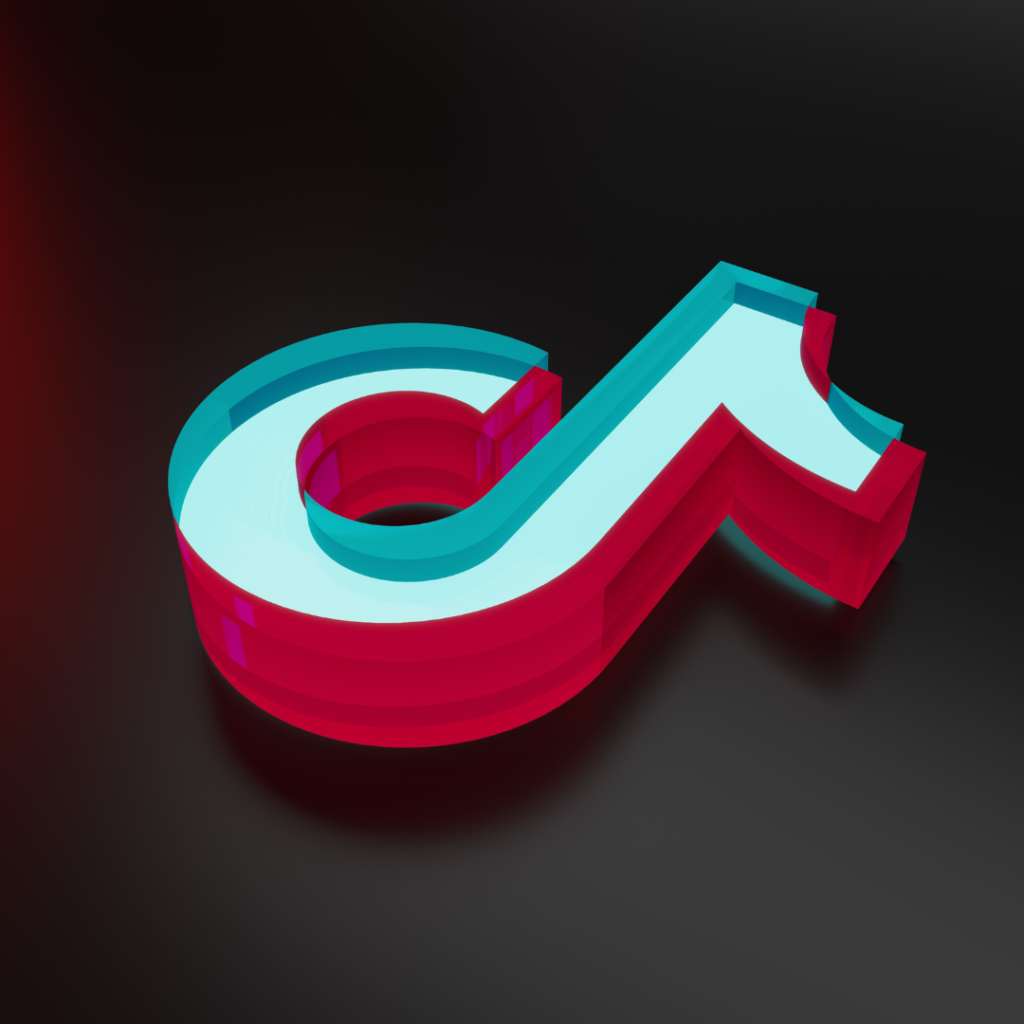TikTok is continuing to transform the eCommerce industry, and now the platform is rolling out a new tool to help businesses gain a greater understanding of their customers.
The app now provides audience insights that can help when creating paid & organic content strategies.
Curated for advertisers, Audience Insights is situated in TikTok Ads Manager. But, you don’t need to be a paying advertiser to make the most of it.
The insights can be used to improve organic and paid content plats, with the data collected from all users across TikTok. You can research user interests, behaviours, and demographics to identify new & exciting ways of reaching your audience.
From here, you can define the right audience for your business and filter the information through vigorous filters.
Keep reading to find out more about the data provided by TikTok Audience Insights.
How To Access TikTok Audience Insights In TikTok Ads Manager
Available through TikTok Ads Manager, TikTok Audience Insights provides marketers with collected information on those users who’ve been active within the last thirty days.
To reach the tool, go through “Reporting” in the top navigation bar, to “Audience Insights”.
How To Define Your Audience
You want to begin configuring your audience by using the panel on the left of the insights.
You can then define the audience data by customizing the filters listed below:
- Languages
- Locations
- Demographics
-
- Interests & Behaviors – including optional sub-filters; ad interest categories, video interactions, creator interactions, & hashtag directions.
- Devices
Audience Overview
The first breakdown you’ll see after filtering and defining your audience is the audience overview tab.
Here, you can view the following audience composition:
- Age
- Gender
- Country
- State
- Device OS
- Top 10 interests
- Bottom 10 interests
Audience Interests
Alongside the overview tab, you’ll find your audience interests, where you can look to see what types of content and advertisements your customers engage with. These include:
- Top Hashtags: View the top 10 hashtags that relate to your audience
- Ad Interest Categories: Identify the categories of ads that your audience has interacted with.
Can I Download My TikTok Audience Data
Yes, you can easily download your audience insights using the “Export All’ feature. This will then create an Excel spreadsheet for you to reference at any time.
Thanks for reading,
Myk Baxter, eCommerce Consultant